
VPN
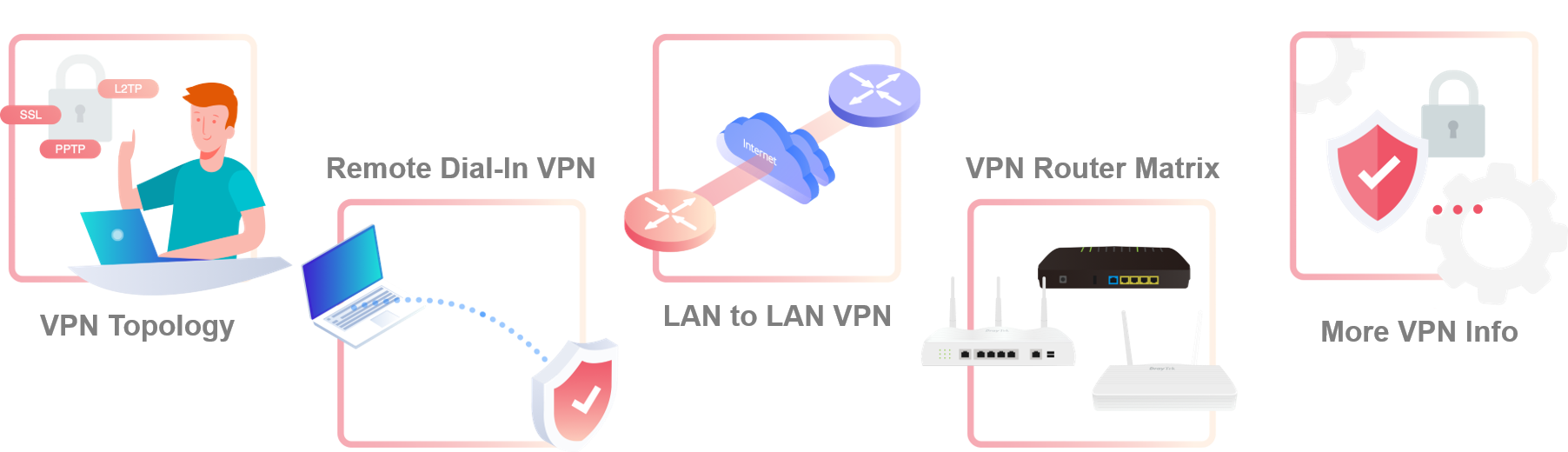
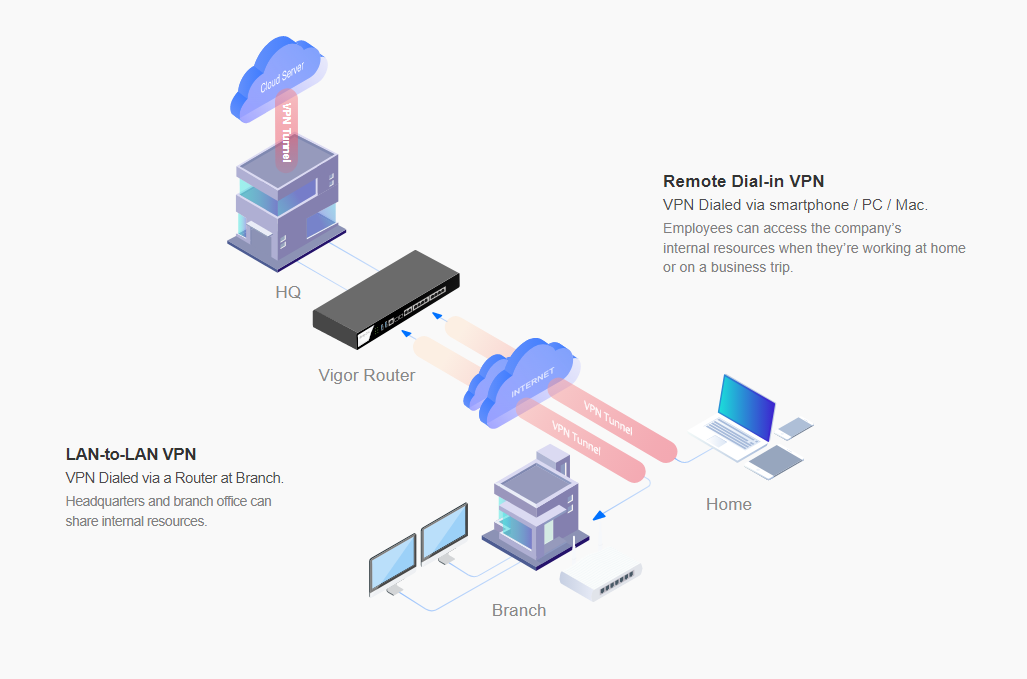

IPsec tunnel with AES-SHA256 security method for highest security and best performance
| Single WAN | Dual WAN | Multi WAN | ||||||||
|---|---|---|---|---|---|---|---|---|---|---|
Vigor2133 Series  | Vigor2135 Series  | Vigor2915 Series  | Vigor2926 Series  | Vigor2927 Series  | Vigor2952  | Vigor2952P  | Vigor2962  | Vigor3220  | Vigor3910  | |
| WAN | 1x Fixed GbE WAN (or 1x SFP for F model) | 1x Fixed GbE WAN (or 1x SFP for F model) | 2x GbE WAN | 2x GbE WAN | 2x GbE WAN | 2x GbE WAN (including 1 SFP WAN as option) | 2x GbE WAN (including 1 SFP WAN as option) | 1x 2.5G WAN + 1x GbE/SFP Combo + 2x GbE, RJ-45 (up to 2 WANs) | 4x GbE WAN | 2x 10G SFP+ + 2x 2.5G WAN 4x GbE |
| IPsec VPN Performance | 70 Mbps | 150 Mbps | 200 Mbps | 80 Mbps | 290 Mbps | 200 Mpps | 200 Mpps | 1 Gpps | 200 Mpps | 3 Gbps |
| SSL VPN Performance | 40 Mbps | 100 Mbps | 150 Mbps | 45 Mbps | 120 Mbps | 90 Mbps | 90 Mbps | 800 Mbps | 90 Mbps | 1.3 Gbps |
| Max.concurrent VPN Tunnels | 2 | 2 | 16 | 50 | 50 | 200 | 200 | 200 | 200 | 500 |
| Max.concurrent OpenVPN + SSL VPN | 2 | 2 | 8 | 25 | 25 | 50 | 50 | 50 | 50 | 200 |
| Single WAN | Dual WAN | |||||
|---|---|---|---|---|---|---|
Vigor2762 Series 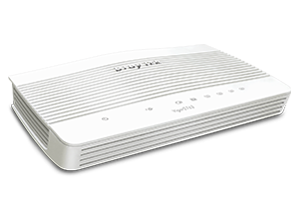 | Vigor2765 Series  | Vigor2766 Series  | Vigor2862 Series  | Vigor2865 Series  | Vigor2866 Series  | |
| WAN | 1x RJ-11 DSL WAN (VDSL2 30a) or 1x GbE WAN | 1x RJ-11 DSL WAN (VDSL2 35b) or 1x GbE WAN | 1x RJ-11 DSL WAN (G.Fast) or 1x GbE WAN | 1x RJ-11 DSL WAN (VDSL2 30a) + 1x GbE WAN | 1x RJ-11 DSL WAN (VDSL2 35b) + 1x GbE WAN | 1x RJ-11 DSL WAN (G.Fast) + 1x GbE WAN |
| IPsec VPN Performance | 70 Mbps | 200 Mbps | 200 Mbps | 85 Mbps | 300 Mbps | 300 Mbps |
| SSL VPN Performance | 40 Mbps | 80 Mbps | 80 Mbps | 45 Mbps | 130 Mbps | 150 Mbps |
| Max.concurrent VPN Tunnels | 2 | 2 | 2 | 32 | 32 | 32 |
| Max.concurrent OpenVPN + SSL VPN | 2 | 2 | 2 | 16 | 16 | 16 |
1. Connect Vigor Router’s WAN port to DMZ port on your company gateway 2. Download Smart VPN Client on your device. Select VPN type, and either 3. Done! Start working from home! |  |
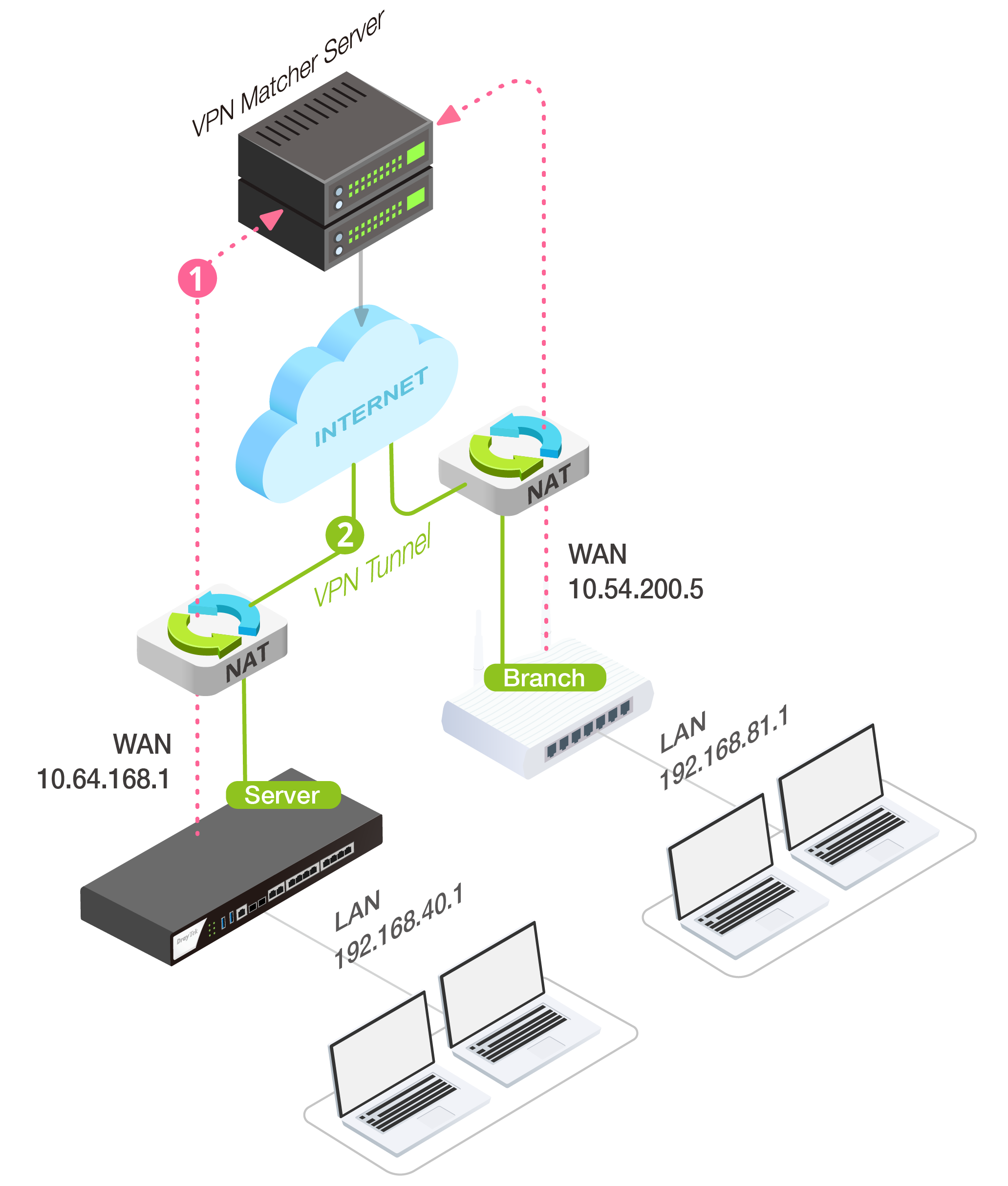 | DrayTek VPN MatcherVPN Server Behind NAT Made EasySome ISPs assign private IP addresses for a multi-site company, and most 4G VPN Server with private IP behind NAT makes branches unable to establish a To overcome the limitations, register all your VPN Vigor Routers to DrayTek With the connection information, VPN tunnel can be established successfully. |
App QoS
VoIP FirstVoIP is always with top priority! With default UDP 5060 port (configurable), VoIP QoS is out-of-box ready. Improve Experience for Business-Critical AppsSelect your business critical apps, and easily put them into QoS classes. Flexible Bandwidth AllocationBandwidth will be reserved for high-priority classes, and can be used by low-priority classes when available. | 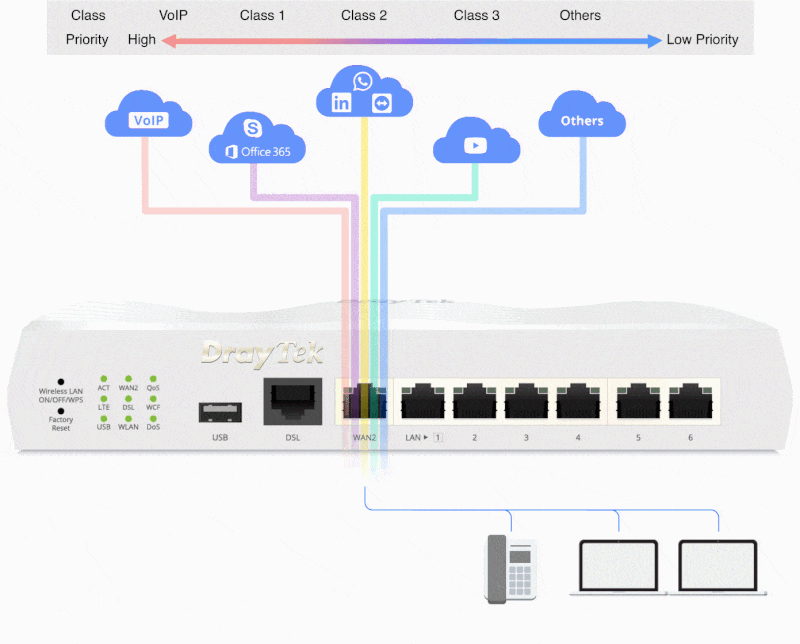 |
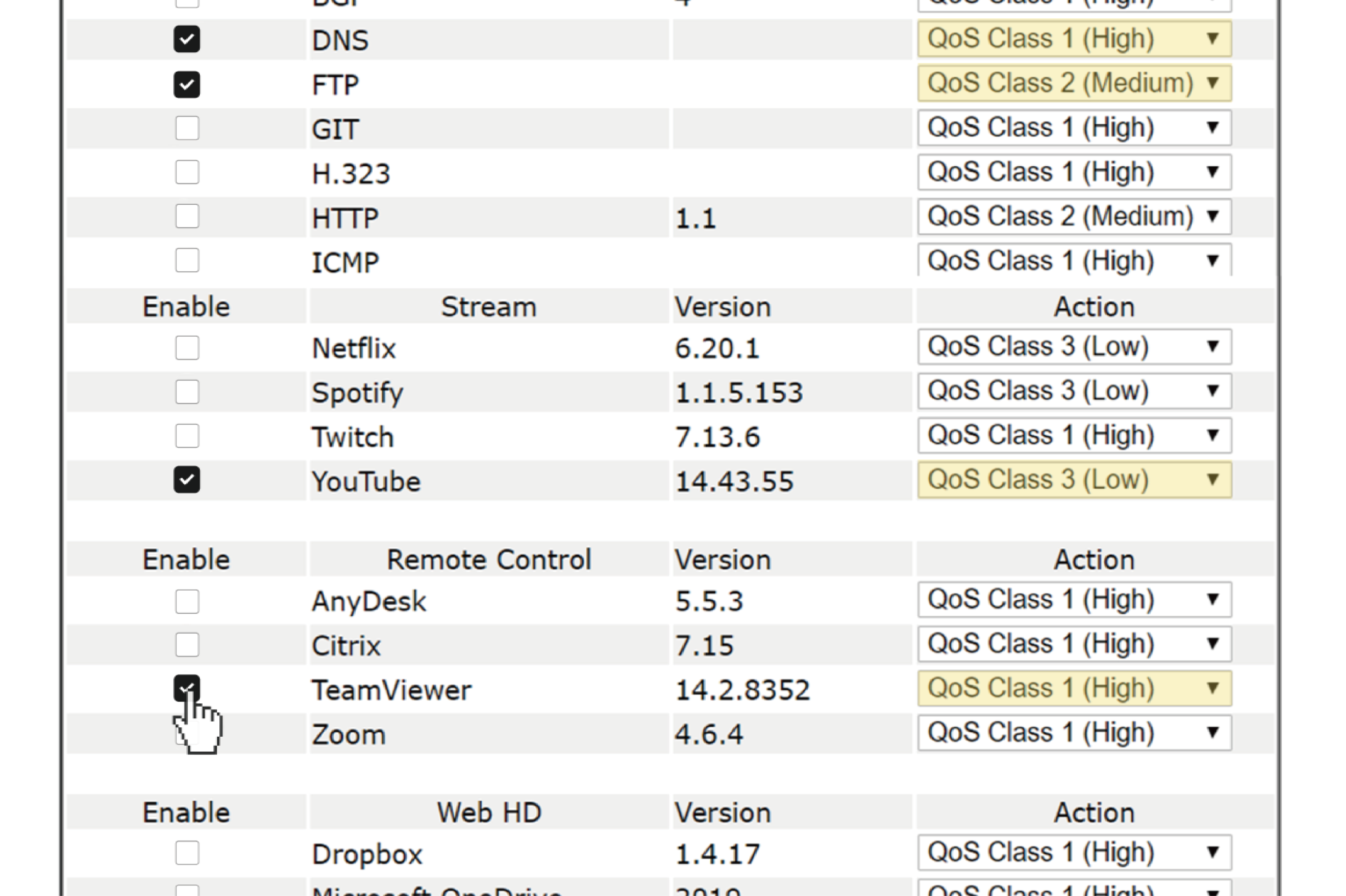 | 1. Define your WAN bandwidth and operational direction. 2. Specify the business critical apps and their QoS classes. 3. Reserve corresponding bandwidth ratio for business critical apps. |
With simple settings, router starts to flexibly allocate bandwidth to the business critical apps.
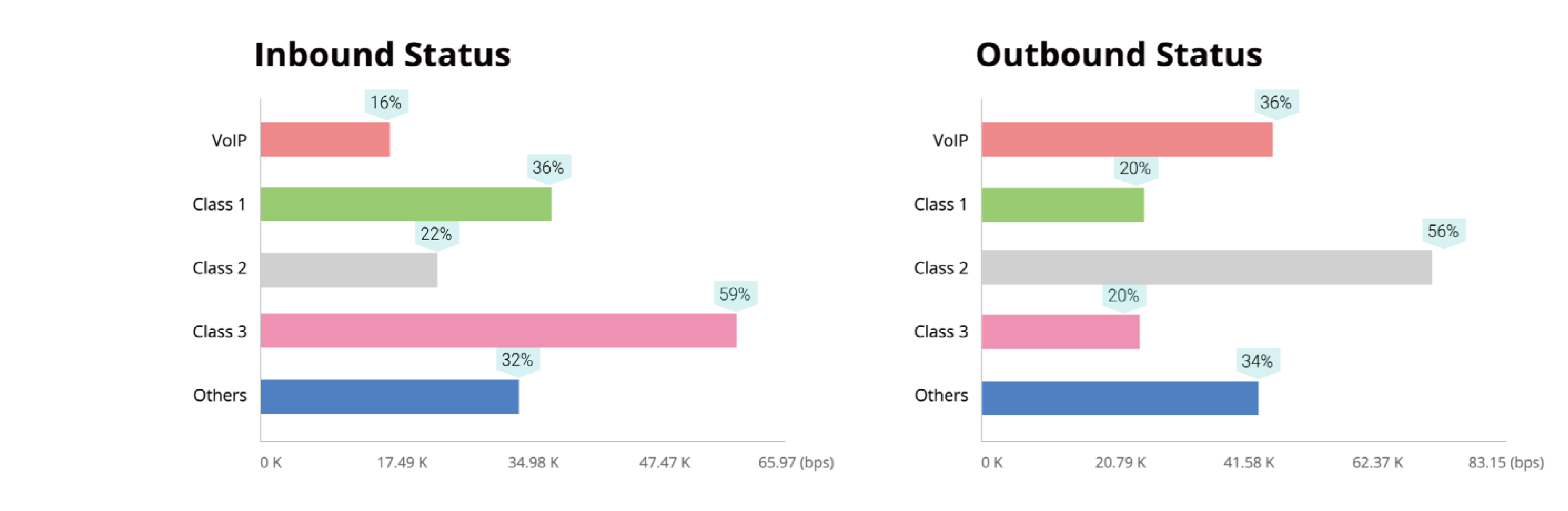
| Single DSL WAN | Dual DSL WAN | Dual Broadband WAN | |||||
|---|---|---|---|---|---|---|---|
Vigor2765 Series  | Vigor2766 Series  | Vigor2862 Series 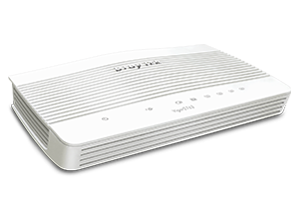 | Vigor2865 Series  | Vigor2866 Series  | Vigor2926 Series  | Vigor2927 Series  | |
| WAN | 1x RJ-11 DSL WAN (VDSL2 35b) or 1x GbE WAN | 1x RJ-11 DSL WAN (G.Fast) or 1x GbE WAN | 1x RJ-11 DSL WAN (VDSL2 30a) + 1x GbE WAN | 1x RJ-11 DSL WAN (VDSL2 35b) + 1x GbE WAN | 1x RJ-11 DSL WAN (G.Fast) + 1x GbE WAN | 2x GbE WAN | 2x GbE WAN |
| NAT Throughput | 600 Mbps | 600 Mbps | 500 Mbps | 800 Mbps | 800 Mbps | 500 Mbps | 800 Mbps |
| Max. NAT Throughput with QoS enabled | TBD | TBD | 300 Mbps | 1.3 Gbps | 1.8 Gbps | 300 Mbps | 1.8 Mbps |
| Max. NAT Sessions | 50k | 50k | 50k | 60k | 60k | 50k | 60k |
| Firmware Supported | Since f/w 4.2.1.1 | Since f/w 4.3.1.2 | Since f/w 3.9.4 | Since f/w 4.2.2 | Since f/w 4.3.2 | Since f/w 3.9.4 | Since f/w 4.2.2 |
Work from Home Solution |
