
Black Box®has developed and manufactured industry-leading KVM technology for over 20 years. We offer a broad portfolio of KVM products to ensure you can build a complete solution that benefits your application. Our team of technical experts can help you choose high-quality KVM extenders, KVM switches, networking components, AV equipment, and accessories for your solution. From the desktop and data center to medical environments and mission-critical control rooms, we will help your team simplify IT administrator and operator processes, improve workflows and increase productivity.
What Is KVM Extension and Switching ?
| KVM Extension KVM extension technology enables point-to-point extension of computer signals. It extends signals up to 150 meters (490 feet) over CATx and even farther over fiber or IP. KVM extension allows a user to access remote computers from a single keyboard, monitor, and mouse. The technology is commonly used wherever users need to perform tasks remotely without any computing heat or noise. It is also perfect for applications that need access to computers stored in secure and isolated areas. | KVM Switching KVM switching allows users to operate and switch between multiple computers or virtual machines from a single keyboard, mouse, and one or multiple monitors. There are different types of KVM switches on the market today, including desktop KVM switches (one user can access multiple sources) and KVM matrix switches (multiple users can access multiple sources). |
Benefits of KVM Technology
Multisystem Remote Access | Protect Critical Hardware | |
Extend Your Range | Award-Winning KVM Management | |
Lightning-Fast Switching | Virtual Machine Access |
Black Box® Solutions for KVM Switching and Extension
 KVM Extenders• CATx KVM extenders • Fiber KVM extenders • IP-based KVM extenders • Modular extenders |  KVM Switches• Desktop KVM switches • Secure KVM switches • KM switches • KVM multiviewers |  KVM Matrix Switching• Emerald®4K KVM over IP • DKM Modular KVM Matrix • DCX Compact Matrix • Boxilla®KVM Manager |  KVM Console Drawers and Adapters• LCD console drawers • Crash cart adapters |
KVM Extenders
KVM extenders enable long-distance point-to-point remote connections between user stations and computers. To make a link,
connect the source computer’s interfaces (video, peripherals, USB, audio, etc.) to a transmitter unit, the user station’s peripherals
and monitor to a receiver unit, and connect the transmitter and receiver through a network cable. Depending on your application
and infrastructure, choose a CATx extender (lower range), fiber extender (higher range), or even use an IP network or a WAN to
establish a fast and reliable connection. KVM extenders are OS agnostic and do not require you to install any drivers or additional
software on the source computer. The following products are only a selection of our full product range available
at blackbox.com/kvmextenders
CATx KVM Extender Kits
• Transmit signals up to 300 meters (1000 feet) over UTP or STP CATx cable. |  |
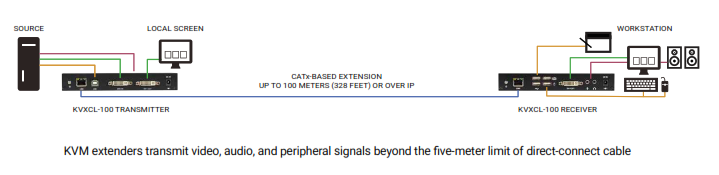
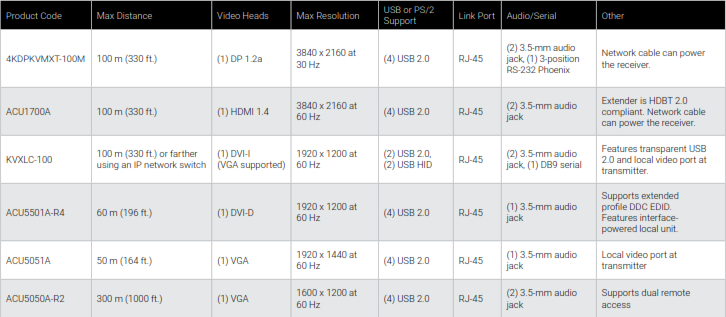
Fiber KVM Extender Kits
• Transmit signals up to 10 kilometers (6.2 miles) over fiber cable. |  |
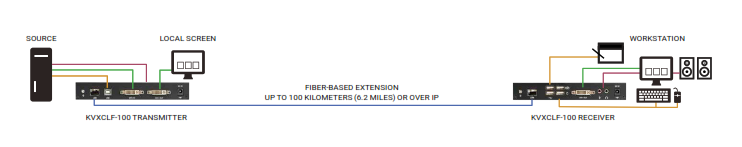
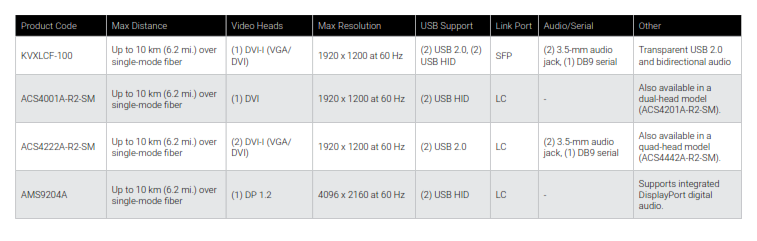
IP-Based KVM Extender Kits
• Transmit signals via CATx up to 100 meters (330ft.) or via fiber up to |  |
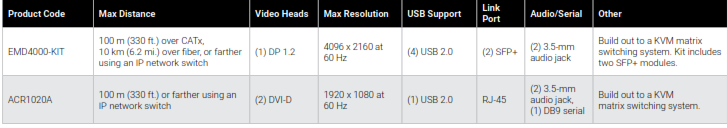
Modular KVM Extenders
• Mix and match modular interfaces to support your application. We | 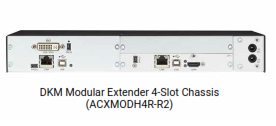 |
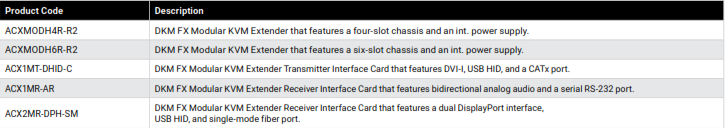

KVM Switches
KVM switch allows a user to access multiple computers from a single keyboard, mouse, and monitor, eliminating the need
for extra peripherals and enabling fast access to critical applications. KVM switches are OS agnostic and therefore provide
access to various operating systems, such as Mac OS®, Linux, and Microsoft® Windows®.There are multiple types of switches
on the market, including desktop KVM switches, fully certified secure KVM switches, KM switches (for multimonitor or
multisource applications), and KVM multiviewers. KVM matrix switches that allow cross switching between multiple users and
computers are listed separately on pages 10-14. The following products are only a selection of our full product range available
at blackbox.com/kvmswitches
Dekstop KVM Switches
• Provide a single user with access to two, four, or eight computers |  |
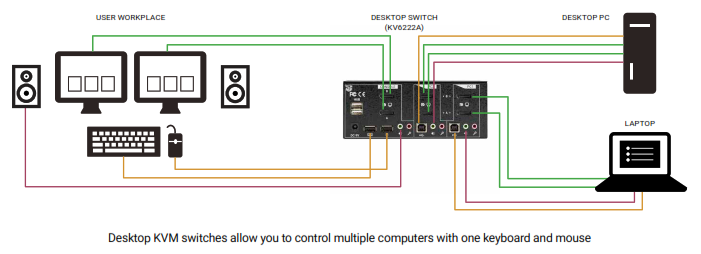
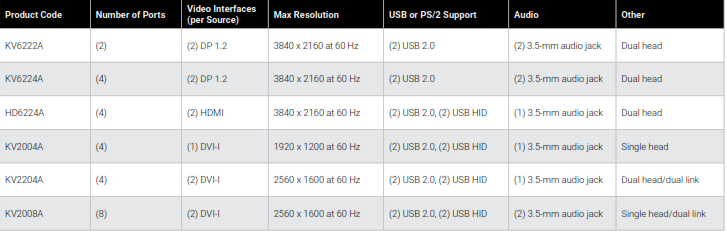
Secure Desktop KVM Switches
• Desktop switches that allow you to control computers connected |  |
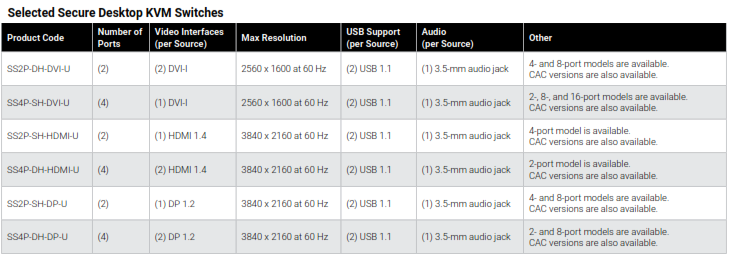
KVM Multiviewers
• Control and monitor four computers on a single screen. |  |
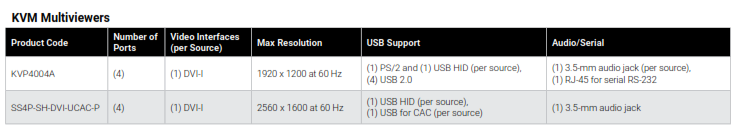
KM Switches
• KM switches enable you to switch between up to eight computers |  |
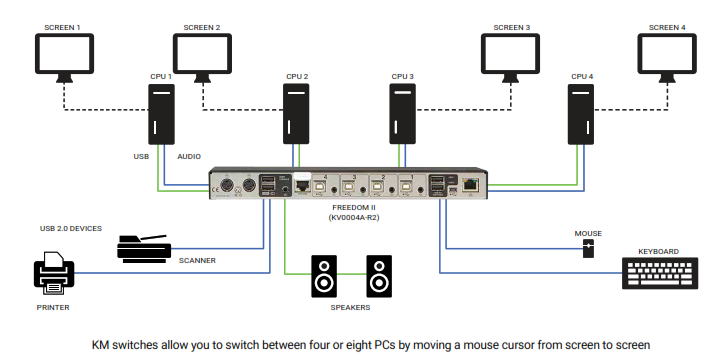
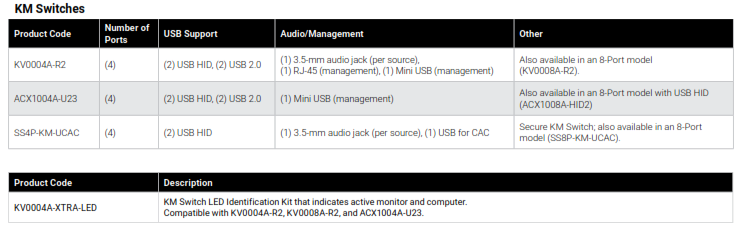
![]()
Need support, click here
