
VigorAP 960C is an 11ax ceiling-mount wireless access point. With wire-liked link rate up to 1.2 Gbps in 5GHz band and up to 600Mbps in 2.4GHz, it’s suitable for high density environments. It can be cloud-managed by VigorACS, and also act as the mesh Root AP to manage up to 7 mesh node APs in LAN.
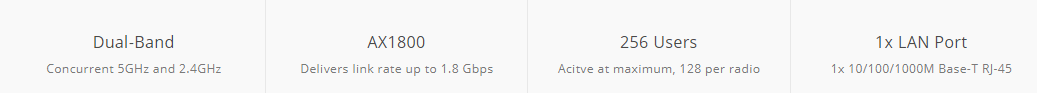
 | 1. Factory Reset Button 2. Security Lock 3. LAN : 10/100/1000M Base-T RJ-45 4. DC Power Input |
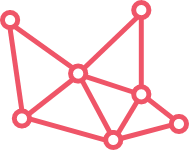 | Mesh (Wireless model only)Easily link to other VigorAP to expand the wireless network. |  | Assisted Wi-Fi RoamingSolve the sticky client problem and improve Wi-Fi roaming experience. |
 | PoE Power SupplySimplify the infrastructure by getting data and power through a single cable. | 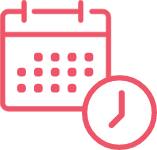 | Wi-Fi SchedulingSchedule Wi-Fi On and Off to control wireless access and save energy. |
 | Multiple SSIDMapping Wi-Fi clients to different VLANs and have a different set of security standards. | 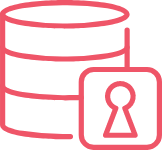 | Local RADIUS ServerUser profile database for local and external 802.1x authentication. |
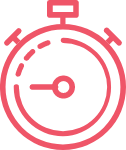 | Airtime FairnessEqualize the transmission time of each client so the legacy devices won't slow everyone down. | 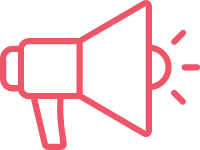 | Hotspot Web PortalMarket your business and communicate with the guests while offering hospitality WLAN. |
 | Band SteeringRedirect 5GHz-capable devices to the 5GHz radio to get a faster speed. | 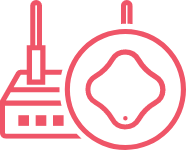 | Central AP ManagementManage, maintain, and monitor VigorAP 1060C from the DrayTek routers. |
OFDMA has been used in LTE for many years, and is now available in 802.11ax for multi-user mode.
Traditionally with OFDM, each frame is transmitted across the entire channel width. With low-rate transmission still using the whole channel, it brings latency and jitter to others and lower the overall efficiency.
OFDMA splits a single transmission into groups of subcarriers, and each subcarrier can be used by different client. With multiple clients transmitting simultaneously in the same channel, it improves efficiency of every single transmission opportunity and thus increases the wireless experiences in high density environment.
OFDM
| OFDMA
|
Station List and Allow/Block ListThe VigorAP records associated devices with signal strength, airtime, link rate, data usage, etc. Network admin can track clients connectivity and activities history on this single panel. If spotting suspicious activities, allow/block policies can also be made right away by MAC or device type. | 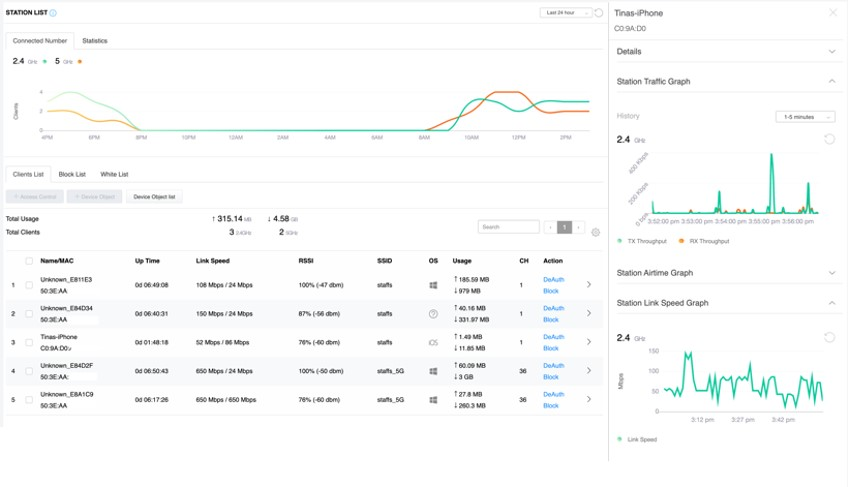 |
| Making Transmission EffectiveDisassociate the Wireless clients who are out of the effective transmission range Resource SavingProactively kick out the clients with a low basic rate or low RSSI can prevent the No Controller RequiredAssisted Roaming is a feature built in all Vigor Access Points and selected Wireless Stronger Signal GuaranteedBy using the "Minimum RSSI with Adjacent AP" option, the AP/Router on the same |
| AP Mode | Range Extender | Mesh |
|
|
|
Pros
| Pros
| Pros
|
Cons
| Cons
| Cons
|
All-in-One Management
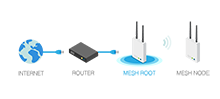 | 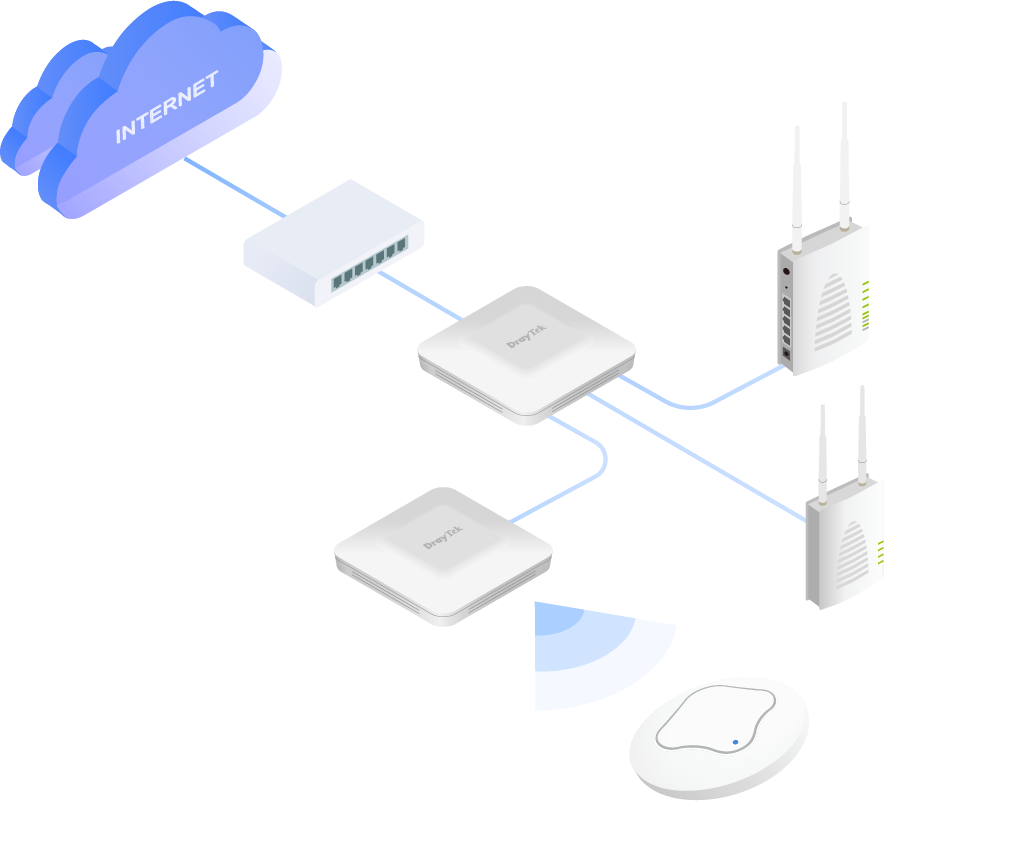 | 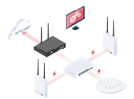 |
Mesh
| VigorAP-based APM
| Vigor Router-based APM
|
Software Management
 |  |  |
VigorConnect
| VigorACS 2
| VigorACS 3
|