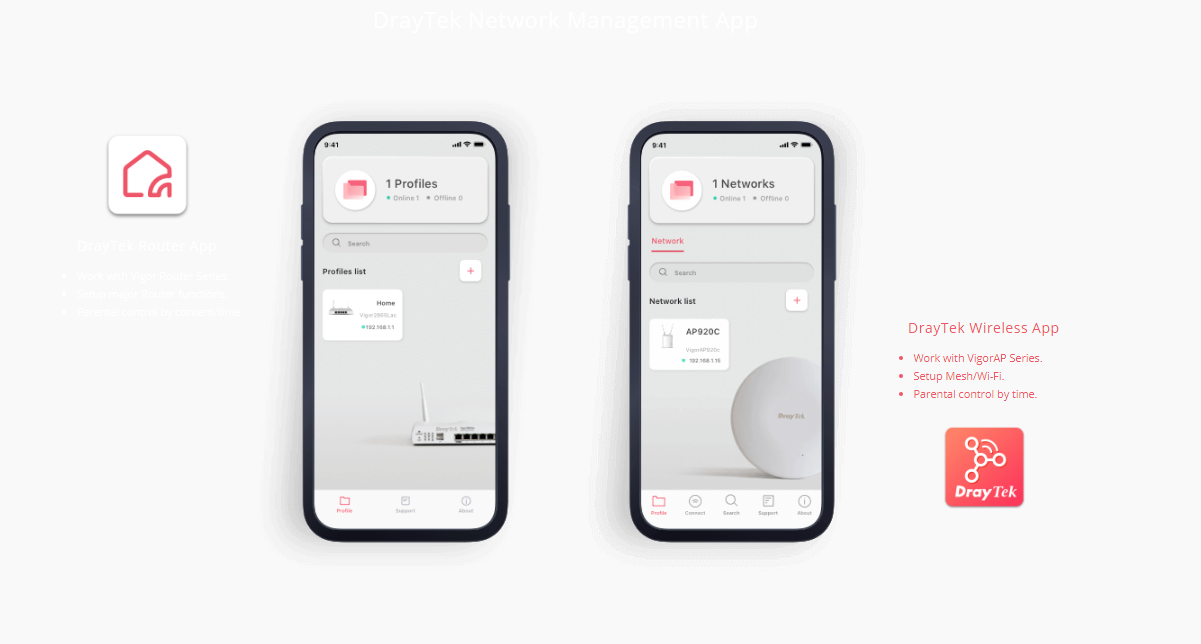
DrayTek Router App
DrayTek Router App BriefBusiness-Grade Router Meets SimplicityDrayTek Routers has many features that are loved by the professionals, including VPN, firewall, route policy, …,etc. Evolving with our customers, we have gradually added more and more advanced features, even considered extraordinary cases. They bring more flexibility to customers, but also inevitably gain complicity to the web user interface. | 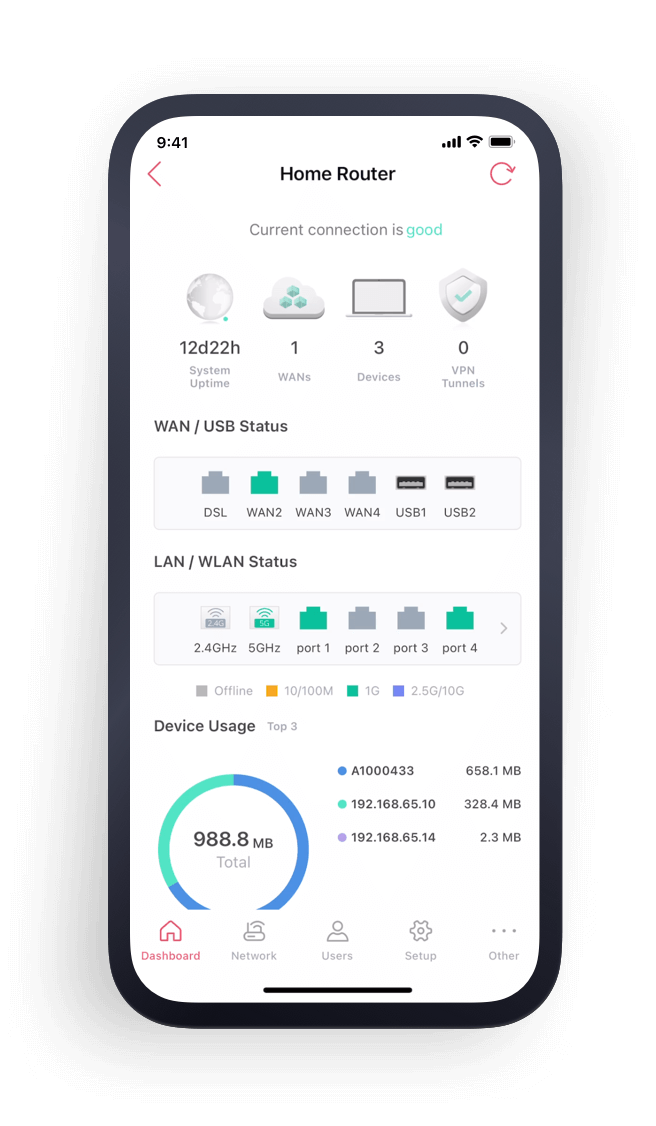 |
DrayTek Wireless App
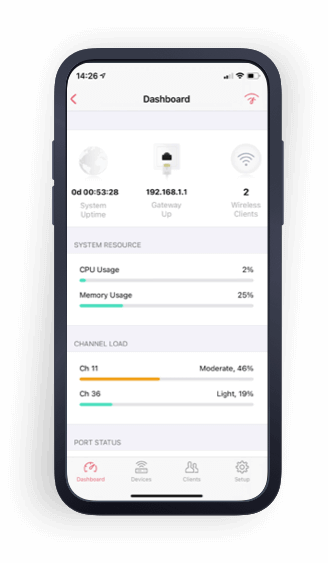 | 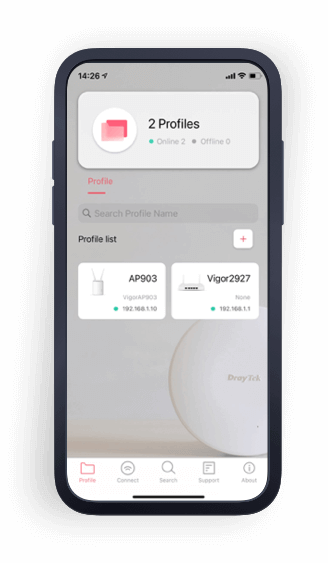 | DrayTek Wireless App BriefBuild Wireless Network from ScratchIntuitively and easily setup a Wireless network or Mesh group without connecting cable to Access Points. Monitoring Wireless NetworkData-rich pages like Channel load and client usage for monitoring your network effortlessly. Parental Control & Client ManagementScheduling an Internet-pause time for your children or Wi-Fi clients. |
Follow the wizard and setup Mesh all by your mobile device.
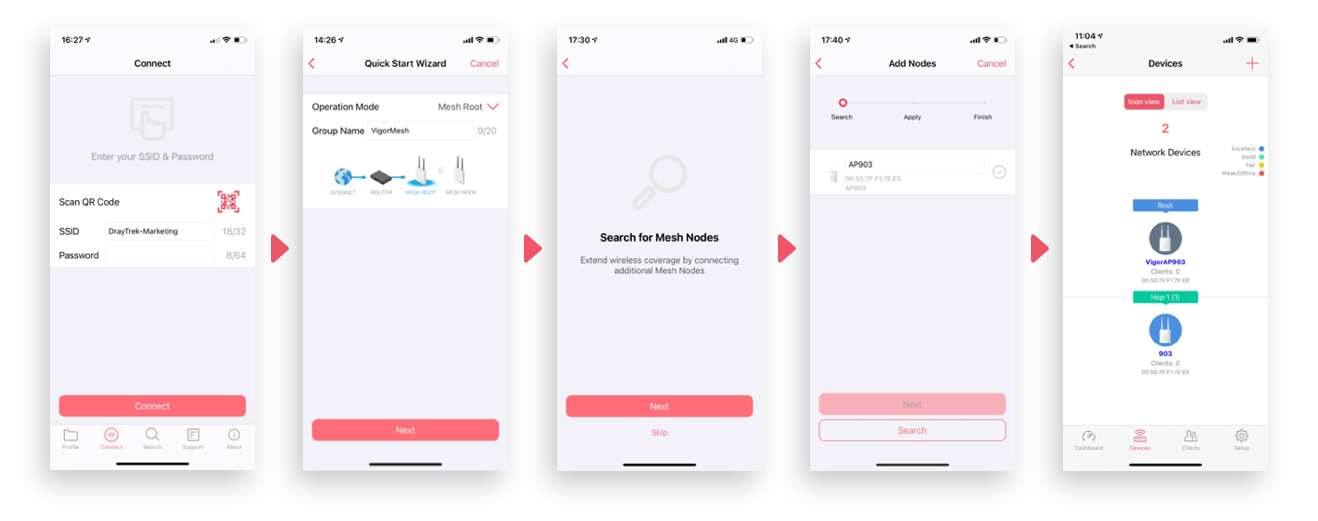
Besides signal strength, speed test results straightly reflect the connection performance of mobile devices.
The app also stores test history for you to compare the results between different corners.
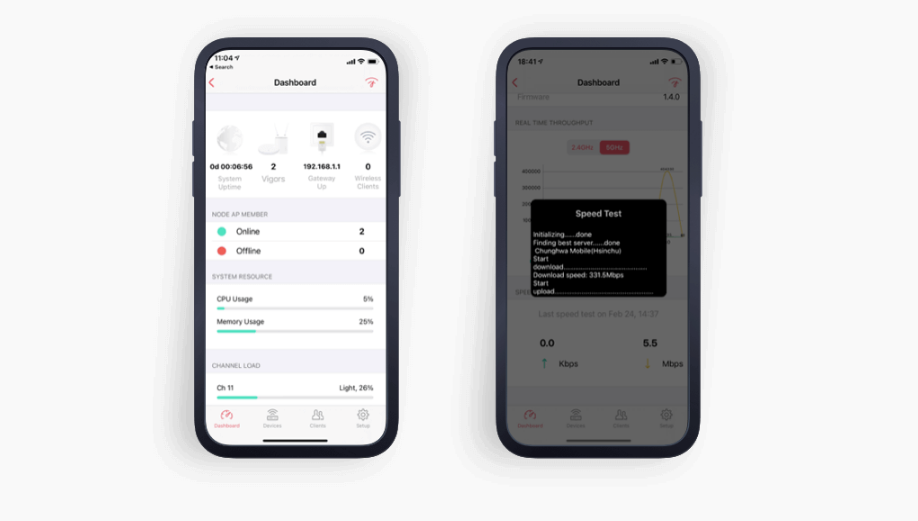
Mesh hierarchy and connection quality between mesh nodes in single place.

Get a detailed information for you wireless clients, including real-time Tx/Rx Rate and Wi-Fi signal strength.
Simply enable the block button to put unknown clients or suspicious devices into block list.
They will no longer connect to your wireless network unless you unblock them.
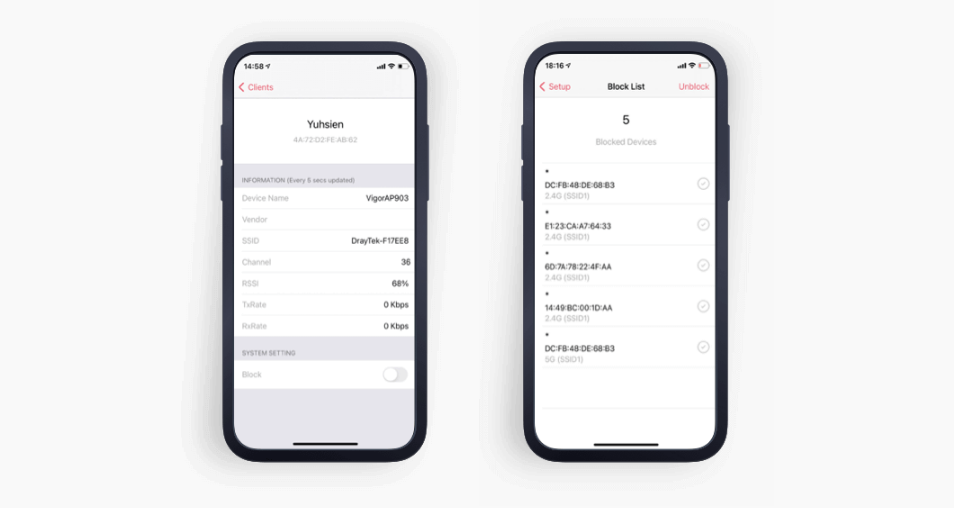
Add wireless clients into a group and apply schedule profiles for limiting the Internet connection.
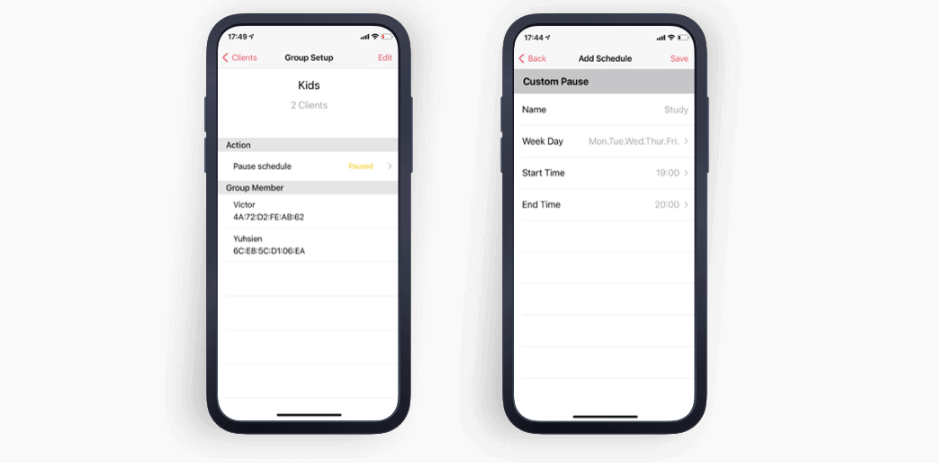
| VigorAP Model | Firmware Version |
|---|---|
| AP903/ AP912C | 1.4.0 |
| AP802 | 1.4.0 |
| AP1060C | 1.4.0 |
| AP918R/AP920R | 1.4.0 |
| AP1000C | 1.4.0 |
| AP960C | 1.4.0 |
| Vigor Router Model | Firmware Version |
|---|---|
| Vigor2862 ac Series | 3.9.5 |
| Vigor2926 ac Series | 3.9.5 |
| Vigor2927 ac Series | 4.2.4 |
| Vigor2865 ac Series | 4.2.2 |
| Vigor2866 ac Series | 4.2.2 |
| Vigor2765 ac Series | 4.3.1 |